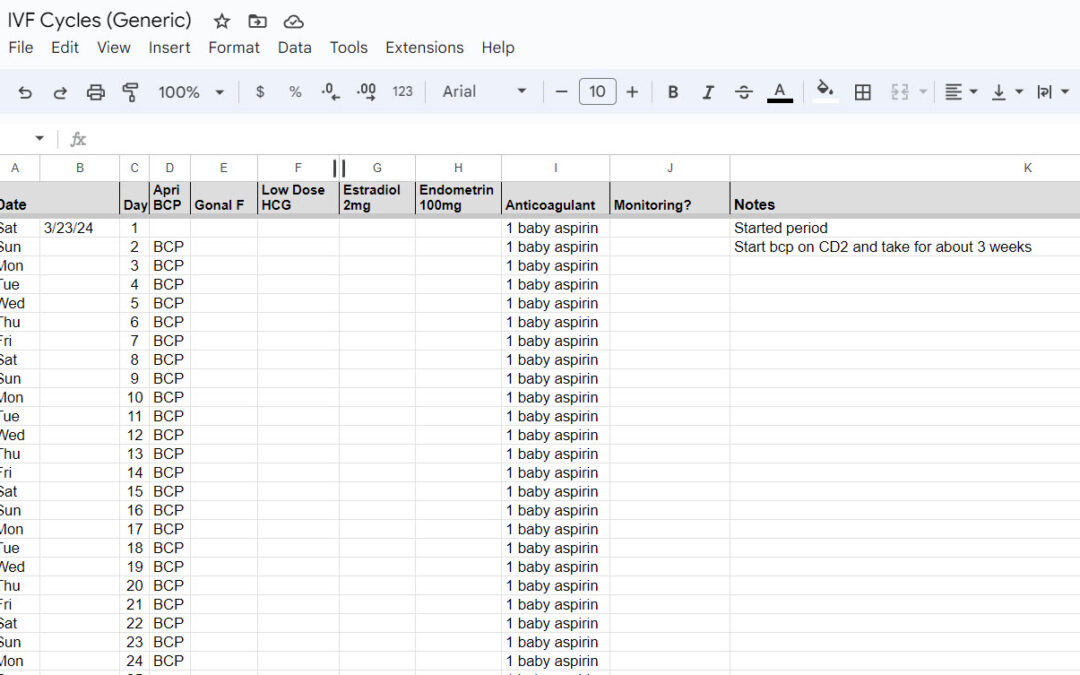For those of you wondering how to keep track of IVF and the massive quantities of drugs that you’ll be taking, the answer is simple – a spreadsheet. Google Docs is great to use because you can access it from anywhere, including on your phone, which is nice to have at the doctor’s office.
I record medicines, appointments, results and my observations in this spreadsheet. I could not get through a cycle without it.
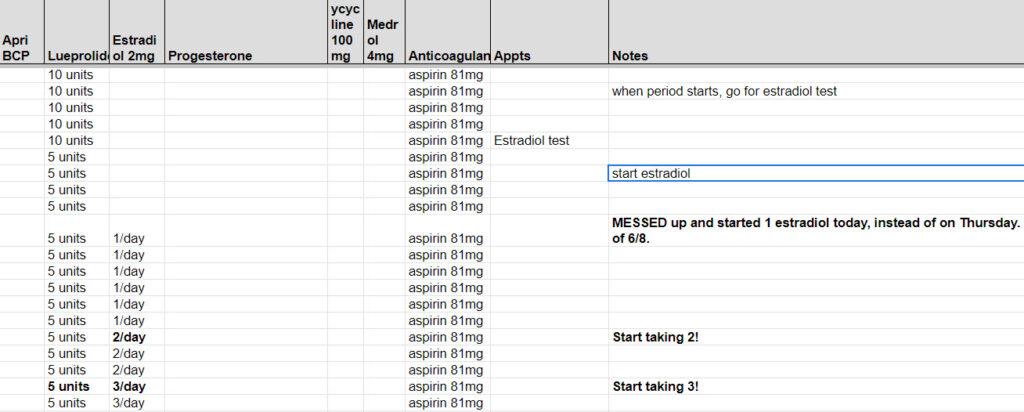
(Go to File, Make a Copy)
Use tabs for different cycles
Of course for me, one cycle didn’t work and I ended up doing seven (some IVF and some FET), so I made a tab for each cycle, copied everything to the new tab to start again. It’s been helpful for me to look back at previous cycles to see when certain things happened so I would have an idea of the timeline for the current cycle.
Keep Track of IVF with Google Calendar
Another great way of keeping track of things is with Google Calendar. You can create a separate calendar just for “fertility” and make notes about your cycle there, even when you’re not in the middle of IVF. This is especially useful if you’re already using Google Calendar. Then, you can hide that calendar if you want.
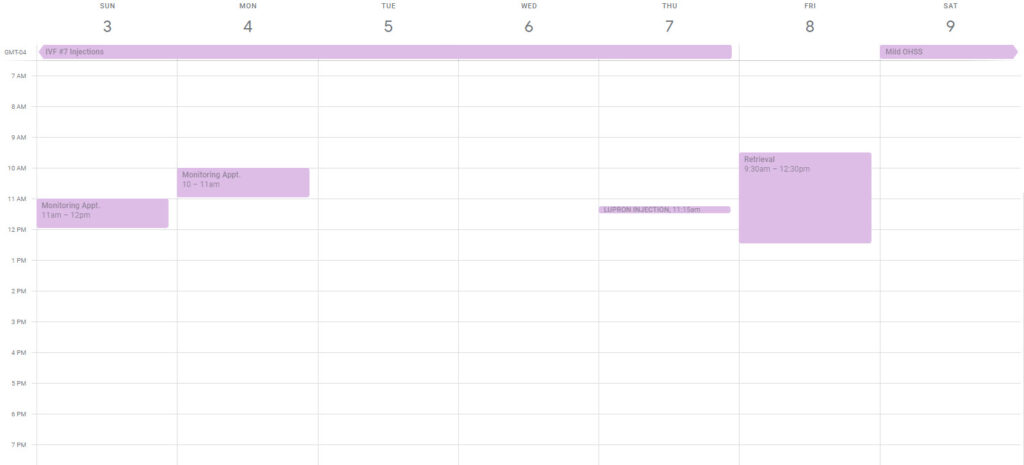
Resources + Connect
- See all IVF posts.
- Learn more about independent surrogacy.